Contrary to popular perception, faculty is not reflexively opposed to online learning. In a recent survey of 3,500 postsecondary faculty and administrators, Tyton Partners found that a majority of faculty—63 percent—valued the potential impact of courseware.
The trouble is, they lack the time and training to pursue it. The solution isn’t another learning management system (LMS). Educators need an easy onramp to blended learning that leverages the tools and repositories they already use.
Google G Suite for Education is already a fixture in K-12 and higher education. According to Google, 70 million students and teachers rely upon the online suite—half of all primary and secondary students in the US and more than 800 colleges and universities, as of last spring. Increasingly, Google’s tools are the tools of education, as noted by the New York Times.
Google Classroom, which the company brands as “mission control” for G Suite, serves as a gateway to that popular suite. Classroom is no rival to a traditional LMS. However, by prioritizing simplicity and collaboration, it could serve as a bridge between classrooms and the technological infrastructure that administrators use to measure student learning.

Classroom 101
Compared to established systems like Blackboard (founded in 1997) and D2L (1999), Google Classroom is a toddler. This August will mark the product’s third anniversary, and it’s growing up fast. Last month, for example, Google added the ability to invite students and co-teachers using Google Groups.
When the product is enabled by an administrator, educators can create electronic extensions to classes with just a few clicks. Instructors can share announcements with YouTube links, create assignments that leverage Google Forms, and share and annotate Google Docs. For their part, students can access classes on any device—desktop, smartphone, tablet, or Chromebook—using the same credentials they use for G Suite.
Google Classroom makes it easy—exceedingly easy—for educators to flip classes, or at least to channel some learning through a digital environment. It’s a welcome addition for any educator who uses G Suite for Education. In fact, now that Google has made Classroom available for personal accounts, it’s a welcome addition for any educator who uses G Suite.
Simplicity
Google Classroom’s primary virtue is that it lowers the barriers to experimenting with technology-enabled instruction.
Alice Keeler, who wrote the book on Classroom, trumpets its simplicity. “The genius of Classroom is that it’s so simple,” she said. “If you’ve sent an email, this is for you. I can get someone up and started, collecting assignments, in less than five minutes.”
“Google Classroom worked well with all of the tools I was already using,” said Horne. “From an instructor standpoint, Classroom makes it very easy for me to facilitate that collaboration. As opposed to creating one document and sending it around, with Classroom I can see the whole process and give them feedback throughout that process, as opposed to treating their work as this final product that they submitted to me.”
Collaboration
Google Classroom is also more conducive to process-oriented assignments than a traditional LMS.
Bethany Smith, associate director of instructional technology training, who co-initiated the NC State pilot with Horne, said Classroom is well-suited to the project-based learning that occurs in education departments. “Every assessment is a project that needs to be turned in,” explained Smith. “For example, students develop a lesson plan over the course of the semester.”
None of these collaborative features is unique to Classroom per se. For example, Moodle supports chat, video conferencing, document versioning, and peer review. Google Classroom benefits from widespread familiarity with G Suite. There’s a reason Schoology and Edmodo have opted for interfaces similar to that of Facebook: the best tools are the ones that we already know how to use.
Scaling up and out
That Google Classroom extends G Suite doesn’t make it a capable course-management or learning-management system. Faculty and administrators agreed that the platform would benefit from additional assessments, discussion forums, and a full-fledged grade book that could calculate student grades based upon assignments completed.
“Google Classroom isn’t going to replace our LMS,” said Smith. “What I would personally love is for our LMS to integrate with Google Classroom, so we could use Moodle Modules to create Google Classroom assignments.”
That sentiment was echoed by Stan Martin, director of Outreach, Communications and Consulting at the university’s Office of Information Technology: “I don’t think our Learning Technology group sees it as a replacement for our current LMS, but they want to be able to leverage some of its functionality for the group work.”
Google ought to acknowledge those institutional investments and interoperate with existing learning management and student information systems via the Learning Tools Interoperability standard. When it comes to higher education, integration isn’t optional. (As it stands, most administrators aren’t eager to support a second LMS.) However, if Google can address those administrative concerns, Classroom could provide a bridge between the students and faculty who already work in G Suite for Education and administrators who use LMSs to collect, manage, and report student data.









Facebook
Twitter
Instagram
LinkedIn
RSS