Many companies have timeworn and complicated on-premise business CRM systems. There are many SaaS cloud alternatives, which have many benefits such as pay as you go and only paying for what you use. This eventually causes businesses to move to a newer system, but no one wants to start with an empty new system and leave valuable customer data in the old system, so this data needs to be migrated. Unfortunately, it is not easy to migrate legacy data. The following is here to provide strategies for moving legacy data to new software systems while ensuring all the history is preserved.
Make Migration its Own Project
Data migration is a complicated activity that deserves its own project, approach, budget, team, and plan. An individual plan and scope should be produced at the start of the project. This is to ensure that there are no surprises near the end, such as reports that need to be completed before the deadline. The way the data are uploaded isn’t an easy decision, and the data migration approach needs to be communicated and agreed across the business.
Check the Quality of Data
The quality of the data source should not be underestimated, even if the legacy systems don’t report any data quality issues. Legacy data could violate the new rules of new systems. For example, a new system may make a contact email a mandatory field, whereas an older system will most likely not require it. If there is old data in the system, it may be activated when being transferred to a new system and may have hidden historical data that no longer exists.
Ensure You Have Realistic Expectations
There are many time-consuming tasks that come with data migration, which should be able to be seen at the start of a project. The best estimation factor is the field number that needs to be migrated to a target system from a source system. Using tools such as P CAD can reduce the amount of time it takes to plan out the project stages for each field. The original goal of a design tool like P CAD is to give designers the best tools possible, so work can be continued alongside importation.
Engage People in the Business
People who are involved and understand the business are the people who will actually understand the data. This means they will be able to advise and choose what data to keep and what data to throw away. It’s important to have someone from the team included for future backtracking and for the mapping exercise. It isn’t unusual for surprises to appear once the data appears in the new system, even when the data migration mapping has been reviewed and accepted by the team.
More than often, data migration will be viewed as one thing, however, this is not the case. If this was true, then data migration wouldn’t be as difficult as it is and this approach should be avoided. With the right planning, tools, organization, and awareness, data migration is bound to be more successful.









Facebook
Twitter
Instagram
LinkedIn
RSS