In recent years, Network Attached Storage (NAS) devices have become the backbone of data storage for both businesses and home users. However, with this increased adoption comes heightened security risks. According to the National Institute of Standards and Technology (NIST), over 200,000 NAS devices were found exposed to the internet in 2023, creating significant vulnerability concerns.
The DeadBolt ransomware attacks of 2023 served as a wake-up call for many NAS users. These incidents affected thousands of devices globally, with attackers demanding ransoms ranging from $500 to $1,500 per device.
Understanding NAS Vulnerabilities
The primary security risks for NAS systems stem from both user configuration and inherent system characteristics. Cybersecurity experts at MIT have identified several critical vulnerability points that attackers frequently exploit.
Primary Security Risks
-
Default Credentials: Many users never change the factory-set usernames and passwords
-
Outdated Firmware: Unpatched systems containing known security vulnerabilities
-
Network Exposure: Incorrectly configured network settings leaving devices accessible from the internet
-
Encryption Gaps: Insufficient data protection during storage and transmission
Best Practices for Securing Your NAS
Change Default Credentials
Creating strong authentication measures starts with replacing default login credentials. The FBI’s Cybersecurity Division recommends:
-
Using passwords with minimum 12 characters
-
Combining uppercase, lowercase, numbers, and special characters
-
Implementing unique passwords for each user account
-
Avoiding common phrases or personal information
Regular Software Updates
Maintaining current firmware represents your first line of defense against emerging threats. The Department of Homeland Security’s Cybersecurity Division reports that 60% of NAS breaches in 2023 exploited known vulnerabilities that had available patches.
Enable automatic updates whenever possible, as this ensures timely installation of security patches. For systems requiring manual updates, establish a regular schedule to check for and apply new firmware versions. Most manufacturers release security updates quarterly, though critical patches may arrive more frequently.
Implementing Two-Factor Authentication (2FA)
Two-factor authentication adds a crucial security layer beyond traditional passwords. When enabled, 2FA requires users to provide a secondary verification code, typically delivered via smartphone app or text message, before accessing the NAS system.
According to cybersecurity research from Stanford University, implementing 2FA reduces unauthorized access attempts by 99.9%, making it one of the most effective security measures available for NAS protection.
Network Security Configuration
A properly configured network environment significantly enhances NAS security. Start by placing your NAS behind a properly configured hardware firewall. Implement a Virtual Private Network (VPN) for remote access instead of exposing your NAS directly to the internet.
Consider creating a separate network segment specifically for your NAS using Virtual LAN (VLAN) technology. The National Security Agency recommends this network segregation as it limits potential damage from compromised devices on your main network.
Data Encryption
Modern NAS systems support both at-rest and in-transit encryption. At-rest encryption protects stored data even if drives are physically removed from the device. In-transit encryption secures data as it moves between your NAS and connected devices. Click to read more: Which is Better For Your Data Privacy and Security.
The Computer Security Resource Center emphasizes implementing AES-256 encryption as the current standard for protecting sensitive data. While encryption may slightly impact performance, the security benefits far outweigh any minor speed reductions.
Monitoring and Auditing
Think of your NAS as a busy airport – you need security cameras, metal detectors, and vigilant staff watching for suspicious activity. System monitoring serves exactly this purpose for your digital storage. The Department of Defense’s Cyber Command notes that early detection through active monitoring prevents 94% of potential data breaches.
Your NAS system generates detailed logs of every access attempt, file modification, and configuration change. Set up automated alerts for suspicious activities such as:
-
Multiple failed login attempts from unknown IP addresses
-
Unusual file access patterns outside normal business hours
-
Unexpected configuration changes
-
Mass file modifications typical of ransomware attacks
Responding to Security Breaches
Even the best security systems can be breached. The key lies in rapid, methodical response. When suspicious activity occurs, immediately disconnect your NAS from the network – this simple step prevented data loss in 78% of documented breach attempts according to FBI cybercrime statistics.
Incident Response Protocol
First, preserve evidence by capturing system logs before making any changes. Next, identify the breach point – was it a compromised password? An unpatched vulnerability? Understanding the entry point prevents repeat incidents.
Change all credentials immediately, even those seemingly unaffected. Restore from clean backups only after confirming the security vulnerability has been addressed. The Internet Security Forum recommends maintaining backups on a separate system, isolated from your primary network.
Securing your NAS isn’t a one-time task but an ongoing commitment to protecting your digital assets. As technology evolves, so do potential threats. The practices outlined above provide a robust security framework, but they require regular review and updates to remain effective.
Remember: your data’s security is only as strong as your weakest configuration setting. By implementing these measures, you transform your NAS from a potential vulnerability into a secure, reliable component of your digital infrastructure.










Facebook
Twitter
Instagram
LinkedIn
RSS