Keeping track of mileage is required for companies that have a fleet of cars, and need to deduct miles from tax by their application at IRS. To simplify the task, using a mileage app is the best solution. You can also use Google Maps effectively, for the record of places which you have visited. Thanks to the import from Google Maps to MileageWise, you can save lots of time, and be sure not to miss any of the mileage logs.
How to use Google Maps for mileage tracking for taxes?
All about Google Maps Timeline
Do you travel a lot in business and spend long hours recreating your logs for the purposes of mileage tracking? If yes, there are two names, which are game-changers for you, simplifying the task, making it faster, and more flawless – MileageWise and Google Maps.
To use Google Maps for the purpose of tax deduction in terms of mileage tracking, make sure you have your Location history option on. With the access to your Google Maps Timeline, you don’t need to worry about any trips not present in your simple mileage log.
Is Google Maps Timeline enough for business mileage tracking?
If you believe that using Google Maps Timeline is enough in terms of mileage tracking for the purposes of tax deduction, you can’t be more wrong. Google Maps doesn’t offer a mileage tracker, as it’s even difficult to understand whether you traveled by bus, car, bike, or on foot.
Secondly, without Google’s Location history, Google will not create your retrospective routes for you, which means no option for backtrack of mileage log. Finally, the places you have visited are not shown as separate visits, and your responsibility would be to separate them. Read more about Google Maps mileage tracker to understand why you need some extra help.
How can Google Maps help with business mileage?
As you may expect, you are reading about Google Maps Timeline with a reason. With your location history on, there is an easy method of importing saved visited places into a mileage app. You will need to use Google Takeout.
Open it first, then find and select location history, select JSON file format to export. Next, choose a file type to compress, export frequency, and destination. The last step is to import the JSON file via MileageWise’s Fixed Trip Import.
Why is MileageWise better than Google Timeline?
Use MileageWise Tracker App instead of Google Maps Timeline to make sure you comply with the IRS requirements. If you don’t have a MileageWise app, go to Google Play if you have Android, and to the App Store for Apple.
MileageWise is a mileage app designed for both small businesses with their fleece, and to self-employed people too. The answer to the questions: “How to keep track of mileage for taxes” is quite simple – with the MileageWise app!
The mileage app gives you the freedom of choosing the way of recording your trips. It’s an automatic mileage tracker recording data in an IRS. The app is far more advanced than GPS tracking, recording the arrivals. Simply imagine how much time you can save using a mileage tracking app? It’s enough to introduce the names of the places visited and the clients, add up automatic categorization.








Facebook
Twitter
Instagram
LinkedIn
RSS