In the digital age, video content has become a staple of online engagement, education, and entertainment. YouTube, being the world’s largest video-sharing platform, hosts an immense library of videos that users often wish to download for offline viewing. Try Y2Mate, a free YouTube video downloader that has gained popularity for its simplicity, efficiency, and multi-format support. This article explores the features, benefits, and usage of Y2Mate, highlighting why it stands out in the crowded market of video downloaders.
What is Y2Mate?
Y2Mate is a free online tool that allows users to download videos from YouTube and other video-sharing platforms. It offers an intuitive interface, making it accessible to users of all technical levels. Whether you want to save a tutorial for offline reference, download a music video, or archive a live stream, Y2Mate provides a straightforward solution.
Key Features of Y2Mate
1. Multi-Format Support
One of the standout features of Y2Mate is its extensive support for various video and audio formats. Users can choose from formats such as MP4, MP3, AVI, WMV, FLV, MO, and 3GP. This versatility ensures compatibility with a wide range of devices and media players, catering to different user preferences.
2. High-Quality Downloads
Y2Mate allows users to download videos in various resolutions, from 144p to 1080p, and even 4K, depending on the original video’s quality. This flexibility ensures that users can opt for lower resolutions to save space or higher resolutions for better viewing experiences.
3. Audio Extraction
For those who are only interested in the audio portion of a video, Y2Mate provides the option to extract audio files in MP3 format. This is particularly useful for downloading music videos, podcasts, or any other audio-centric content.
4. Fast and Efficient
Y2Mate is designed to provide quick downloads without compromising on quality. The platform uses efficient algorithms to ensure that the download process is smooth and fast, even for large video files.
5. No Registration Required
Unlike many other video downloaders that require user registration or software installation, Y2Mate operates entirely online and does not demand any personal information. This makes the process hassle-free and secure.
How to Use Y2Mate
Using Y2Mate is straightforward and user-friendly. Here’s a step-by-step guide:
- Find the Video: Open YouTube and copy the URL of the video you wish to download.
- Paste the URL: Visit the Y2Mate website and paste the copied URL into the provided field.
- Select the Format and Quality: Choose your desired format and resolution from the available options.
- Download: Click the download button and the video or audio file will be processed and saved to your device.
Legal and Ethical Considerations
While Y2Mate offers a convenient way to download YouTube videos, it’s important to use the tool responsibly. YouTube’s terms of service prohibit the unauthorized downloading of videos. Users should ensure they have the necessary permissions to download content and respect copyright laws. Downloading videos for personal, non-commercial use, such as offline viewing, typically falls within fair use, but commercial use without permission is strictly prohibited.
Y2Mate has established itself as a reliable and versatile YouTube video downloader with its multi-format support and user-friendly interface. It provides a convenient solution for those looking to save their favorite videos and audio for offline enjoyment. However, users should always consider the legal implications and ensure they comply with copyright regulations. With its robust features and ease of use, Y2Mate continues to be a top choice for video enthusiasts worldwide.


Facebook
Twitter
Instagram
LinkedIn
RSS